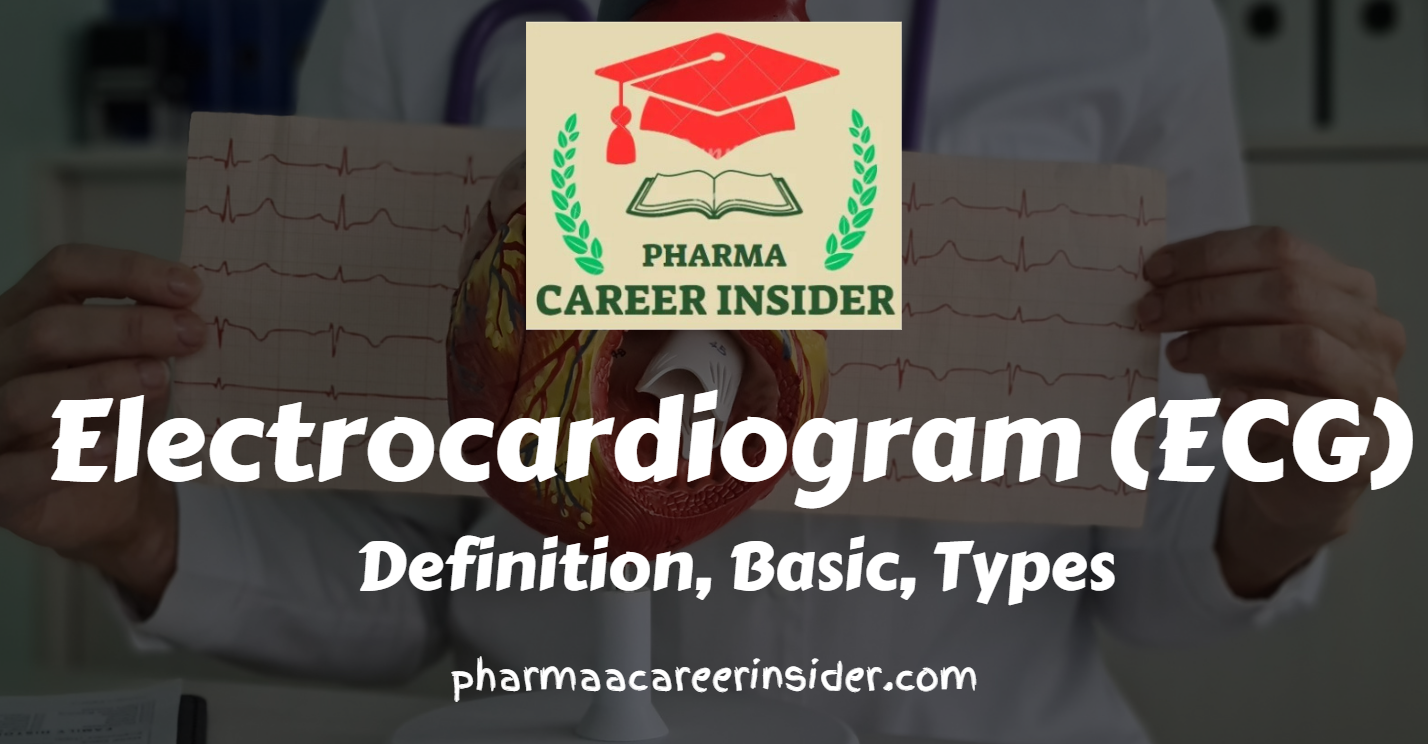Free Online Image Resizer Tool – Fast JPG, PNG, WEBP Resizing
Images are one of the most important elements in digital content—whether you’re publishing a blog post, creating social media graphics, designing ads, editing YouTube thumbnails, or optimizing website banners. Every platform has different recommended dimensions, and manually resizing images can be time-consuming.
To make this process easier, we created a free online image resizer tool that works directly inside your browser. You only need to upload your image once, select the size you want, and the tool automatically converts it after a short 10-second processing timer. Once the timer finishes, you can instantly download your perfectly resized image.
How to Use This Image Resizer Tool (Step-by-Step Guide)
Follow these steps to resize your image in less than 20 seconds:
- Scroll down and click “Upload Your File.”
Select any JPG, PNG, or WEBP file from your device. - Preview your uploaded image.
The tool displays the original image resolution and file size. - Select the output size you want.
Choose from popular dimensions such as:
– 1000×1000
– 1200×628
– 1280×720
– 1080×1080
– 1080×1920
…and more. - Click “Proceed & Start 10s Timer.”
A 10-second automatic processing timer begins. - Wait for the conversion to complete.
The tool resizes the image in the background. - Click “Download Resized Image.”
Your optimized file (in JPG format) will download instantly.
There are no watermarks, no uploads to our server, and no quality loss—everything is processed securely inside your browser.
Image Resizer Tool
Online Image Resizer – Upload Once, Choose Any Size
Upload your image, choose the output size, start the 10-second timer and then download the resized file. Everything runs directly inside your browser – no server upload, no watermark.
Choose output size
Select the size you want to convert your image to, then click “Proceed” to start the 10-second conversion timer.
Bonus for Students & Researchers – RF Value Calculator
If you are a pharmacy, healthcare, biotechnology, or laboratory science student, you may also find our RF (Retention Factor) Value Calculator helpful.
The RF calculator allows you to instantly compute retention factor values used in TLC (Thin Layer Chromatography) experiments by simply entering:
- Distance travelled by the solute
- Distance travelled by the solvent front
This tool is widely used in laboratory work, academic research, and pharmaceutical analysis. Click Now
Conclusion
This free online image-resizing tool allows you to convert any image into multiple standard sizes in just a few seconds—perfect for bloggers, designers, students, marketers, and content creators. Because the tool is fully browser-based, it is both fast and secure, making it ideal for professionals in the USA, UK, Australia, Canada, and Europe who require quick image optimization without compromising privacy.
Bookmark this page and use it anytime you need to resize images for blogs, social media posts, digital ads, thumbnails, presentations, or academic work.
FAQs
1. What is the best free online image resizer?
This tool is one of the best free online image resizers because it works completely inside your browser, requires no download, and supports JPG, PNG, and WEBP images. You can resize any image in seconds with no watermark.
2. Does this tool reduce image quality?
No. This image resizer maintains high visual quality while converting the image to the selected dimensions. The output is sharp, clean, and optimized.
3. Are my images uploaded to your server?
No. All processing happens locally in your browser using HTML5 canvas technology. Your images never leave your device, ensuring full privacy and data security.
4. Which image sizes are best for social media or blogs?
Common professional sizes include 1200×628 (blog featured image), 1280×720 (YouTube thumbnails), 1080×1080 (Instagram posts), and 1080×1920 (Reels, Shorts, and TikTok stories).
5. Can I resize large images or high-resolution pictures?
Yes. You can upload images up to 10 MB. The tool handles large, high-resolution images and outputs perfectly resized JPEG files suitable for web and social use.
Keyword: resize image for instagram, resize image for blog featured image, resize image for YouTube thumbnail, convert image to 1280×720, convert image to 1080×1920, 1000×1000 image resizer, best image resizer online free, social media image size converter, change photo dimensions online, crop and resize image online, no watermark image resizer, instant image resizer no download, browser-based image resizing tool, high-quality image converter online,
This free online image resizer tool helps users resize images online instantly with high-quality results, making it perfect for anyone searching for a fast and reliable way to resize JPG, PNG, or WEBP files without losing quality. Whether you need to resize an image for Instagram, convert an image to 1000×1000, 1200×628, 1280×720, or 1080×1920, or prepare photos for social media, blogs, websites, digital ads, YouTube thumbnails, or ecommerce product listings, this online photo resizer provides exact dimensions with no watermark and no software required. It works as a browser-based image resizing tool designed for creators in the USA, UK, Australia, Canada, Germany, and high-income CPC countries who need tools like a bulk image resizer, image compressor and resizer, social media image size converter, and a Photoshop alternative for quick dimension changes. Professionals can easily adjust image size for SEO optimization, mobile-friendly websites, online marketing, Shopify stores, and content creation. This tool supports queries like best free image resizer online, resize image for website speed, high-resolution image converter, digital marketing image size tool, content creator resizing tool, convert large image to smaller size, crop and resize image online, and change photo dimensions instantly. It’s ideal for bloggers, designers, students, ecommerce sellers, and business owners looking for a fast, secure, privacy-friendly method to resize photos online without uploading them to a server. High-value searches such as “image optimization for SEO,” “resize image for Shopify USA,” “online image resizing tool for UK websites,” “bildgröße ändern online,” and “resize image for Australian businesses” are all supported naturally within this tool’s functionality.